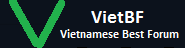
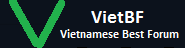 |
LinkedIn: "Thay đổi ngay mật khẩu của bạn"
1 Attachment(s)
TTO - LinkedIn đă xác nhận trong số 6,5 triệu mật khẩu bị hacker công khai trên Internet có nhiều mật khẩu từ những tài khoản người dùng mạng xă hội này và khuyến cáo nhanh chóng đổi mật khẩu.
<table style="width: 40px" class="wysiwyg_dashe s" align="center"><tbod y><tr class="wysiwyg_dashe s_tr" valign="top"><td class="wysiwyg_dashe s_td"> LinkedIn đă tiến hành điều tra trên lượng dữ liệu được công bố và xác nhận đây là các mật khẩu của người dùng đang sử dụng mạng xă hội này. Hiện LinkedIn phối hợp cùng nhà chức trách truy t́m nguyên nhân vụ việc. Cách thay đổi mật khẩu LinkedIn Tài khoản LinkedIn bao gồm email đăng nhập (được xem là tên tài khoản) và mật khẩu. Người dùng được khuyến cáo thay đổi ngay mật khẩu LinkedIn lẫn mật khẩu email dùng để đăng nhập. Sau đây là cách đổi mật khẩu LinkedIn: <table style="width: 40px" class="wysiwyg_dashe s" align="center"><tbod y><tr class="wysiwyg_dashe s_tr" valign="top"><td class="wysiwyg_dashe s_td"> <table style="width: 40px" class="wysiwyg_dashe s" align="center"><tbod y><tr class="wysiwyg_dashe s_tr" valign="top"><td class="wysiwyg_dashe s_td"> <table style="width: 40px" class="wysiwyg_dashe s" align="center"><tbod y><tr class="wysiwyg_dashe s_tr" valign="top"><td class="wysiwyg_dashe s_td"> <table style="width: 40px" class="wysiwyg_dashe s" align="center"><tbod y><tr class="wysiwyg_dashe s_tr" valign="top"><td class="wysiwyg_dashe s_td"> PHONG VÂN Tuoitre |
| All times are GMT. The time now is 18:35. |
VietBF - Vietnamese Best Forum Copyright ©2005 - 2025
User Alert System provided by
Advanced User Tagging (Pro) -
vBulletin Mods & Addons Copyright © 2025 DragonByte Technologies Ltd.