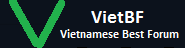
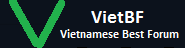 |
Cách gỡ bỏ Internet Explorer 10 trong Windows 8
1 Attachment(s)
Hướng dẫn cách gỡ bỏ tŕnh duyệt Internet Explorer khỏi máy tính chạy hệ điều hành Windows 8.
Mặc dù Internet Explorer 9 và 10 đă được cải thiện rất nhiều so với các phiên bản trước, nhiều người vẫn muốn sử dụng tŕnh duyệt khác thay thế cho tŕnh duyệt của Microsoft. Dưới đây là những bước để gỡ bỏ Internet Explorer 10 khỏi máy tính chạy Windows 8. Nhấn tổ hợp phím Windows + R và gơ “appwiz.cpl” vào hộp Run, sau đó nhấn Enter. 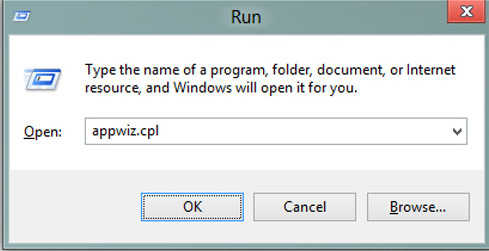 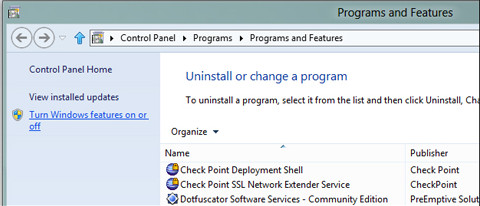 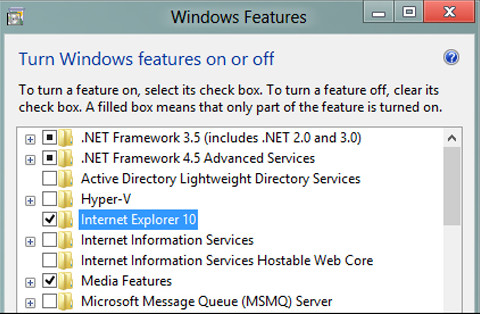 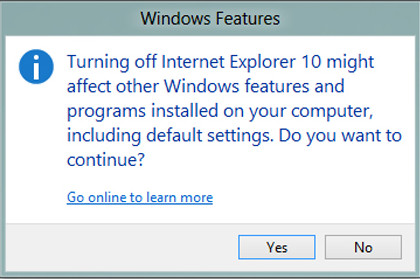 Sau khi máy tính đă khởi động lại, bạn sẽ thấy Internet Explorer không c̣n xuất hiện trên thanh taskbar. 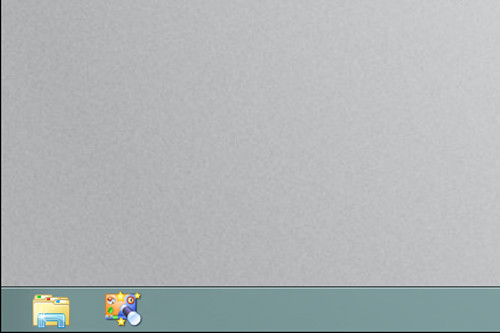 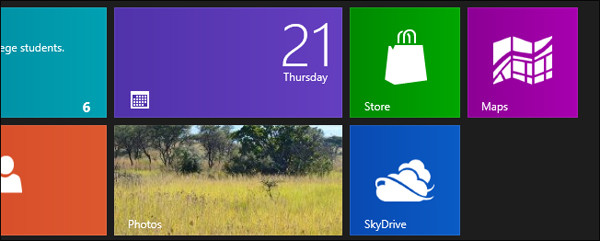 <table border="0" cellpadding="0" cellspacing="0" width="100%"><tbody> <tr> <td colspan="5" align="right"> </td> </tr> <tr> <td class="tacgia" colspan="5"> Theo ICTNews</td></tr></tbody></table> |
| All times are GMT. The time now is 16:39. |
VietBF - Vietnamese Best Forum Copyright ©2005 - 2025
User Alert System provided by
Advanced User Tagging (Pro) -
vBulletin Mods & Addons Copyright © 2025 DragonByte Technologies Ltd.